How to resize all rows in Google Spreadsheets
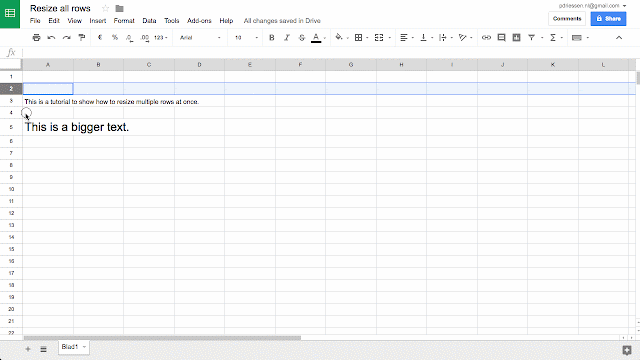
How to resize multiple rows in Google Spreadsheets You can select multiple rows in Google sheets, then right-mouse-click on them and set the row height. You will see two options in here: Custom...: Where you get an option to set the height of the selected cells. Fit to data: The height of the selected rows will automatically fit the height. See attached animated gif for a demo: How to set the height of all rows in a sheet? To set the height of all rows you will need to: select row 1 scroll down to the last row hold shift select the last row Now all rows are selected and you can set the hight in the right-mouseclick pop-up menu.